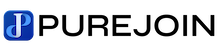There have been a few changes and complaints regarding Capital One cards and banking systems recently. Not all cards are affected, but here are the key points to know:
Network Switch – Mastercard to Discover. Some Capital One cards (especially debit cards) are being switched from the Mastercard network to the Discover network. Because of this, some customers report their cards being declined at certain stores or merchants.
Capital One’s Acquisition of Discover. In May 2025, Capital One completed its acquisition of Discover Financial, raising the likelihood of payment system integration.
Tech Outages/Service Disruptions. In January 2025, there were reports of delays and outages affecting deposits, transfers, and electronic payments. Capital One acknowledged that some services were affected due to an external vendor issue.
Customer Complaints/Legal Disputes. Some users said their cards were declined for international purchases or certain online transactions. Walmart also ended its credit card partnership with Capital One, citing processing delays and customer service issues.
Here’s how you can find out if your card might be affected:
-
Check the Logo on the Back of Your Card
If you previously had a Mastercard or Visa logo, but your new/reissued card shows Discover, it’s likely part of the network switch. -
Notice Any Declines?
If your card was declined at certain stores, international locations, or for online subscriptions, it may be due to the network change. -
Review Capital One Notifications
Check the Capital One app, website, or emails for updates like “network changes,” “system upgrades,” or “card reissuance.” -
Contact Customer Service
If you provide your card type (credit/debit) and when you received it, Capital One can confirm whether your card is affected. -
Have a Backup Card
If you often travel or shop online, it’s a good idea to carry another Visa or Mastercard just in case.