One Location: Store Name default in green box > Choose date range > Enter phone number (if you want search a specific phone number) or leave it blank > Search
Multiple Locations: Select Store Name > Choose date range > Enter phone number (if you want search a specific phone number) or leave it blank > Search
A. Reward Reports of Store and Number of Customers used reward in Date range
- ITEMS: Specific items that are being sold
- HISTORY: Transactional records such as previous purchases
a. Click “Magnifying Glass” Icon > History of Customer (EARNED REWARD/ PREV. REWARD/ PAID REWARD/ REWARD BALANCE) > “Grey Box” Icon for transaction detail
- ITEMS: Items Description
- BARCODE: Number/Detail associated with selected item
- QTY: Item Quantity
- PRICE: Item Price
- Reward Amount: Reward Customer earned and balance information
- Total: Total Items Purchased, Total Amount plus Tax, and Payment Method
- PHONE: Customer’s phone number.
- FIRST NAME: Customer’s first name.
- LAST NAME: Customer’s last name.
- CURRENT BALANCE: Current amount of rewards remaining.
- EARNED: Rewards that were earned in a transaction.
- USED: Rewards that were redeemed in a transaction.
- TOTAL PURCHASED: The sum of items in a transaction.
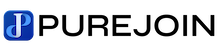
Leave A Comment