To Add Image:
- Inside the PUREJOIN KIOSK settings, click on the tab “AD Images”
- Click on the box “Use Local Contents”, and for each image you like to add, click on the box as well.
- Click on “…” on the first column of the row and choose an image in your local drive.
- Double click on the numbers in the Duration column to change how long the image last until it moves on to the next image.
- Click “Ok” to save changes

To Remove Image:
- Open PUREJOIN CRM > Go to Configuration: Ctrl + Shift + C > AD Image > There are rows right below “Use Local Content” > Uncheck the unwanted image/ video > Click OK and restart the application.
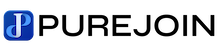
Leave A Comment