- Inside the PUREJOIN KIOSK settings, click on the tab “Game”.
- Click on “Launch” next to Game Configuration., go to the “Items” tab.
- Click on “Add” next to price range to add a new coupon scheme
- Create a name and customize the minimum and maximum amount to be eligible for the game.

- “Save”

- Go to the “Game” tab, next to “Items”
- Set the minimum amount matching to the minimum from the price range.
- “Save”
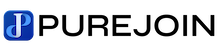
Leave A Comment