- To Void a transaction:
- Open POS Main screen
- Select ‘Functions’
- Select ‘View Journal’
- Locate the transaction
- Swipe from right to left on the transaction row
- Select ‘Void’
- Select ‘Cash’ if return cash or ‘Credit/ Debit’ to return to original payment method.
- To exit a partial transaction & void payment:
Step 1: While in the middle of a partial transaction > Select ‘Void’ (circle red) to exit out.
Step 2: This step is to ensure all payments are voided
- Open POS Main screen
- Select ‘Functions’
- Select ‘View Journal’
- Locate the transaction
- Swipe from right to left on the transaction row
- Select ‘Void’
- Select ‘Cash’ if return cash or ‘Credit/ Debit’ to return to original payment method.
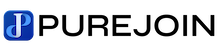
Leave A Comment