- Go to Settings > Privacy > Local Network.
- Look for PUREJOIN POS > Click the button to turn it to green.
If it’s still not working, continue to step 2.
- Step 2: Reset Network Settings
- Make sure which register you are working on. You can see it from the bottom left of your sale screen.
- Go to Menu > Settings>General >Reset and choose Erase All Content and Savings.
- Once reset is completed, Go to Settings>Display & Brightness and choose Zoomed from View.
- Go to Settings>Bluetooth and touch TM-XXXX Printer and pair. Touch your scanner and pair.
- Go to App store and download Purejoin POS for Beauty.
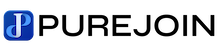
Leave A Comment