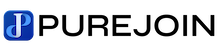In PUREJOIN app, select red circle on top. Look up […]
Click here to view How to connect scanner Zebra DS2278 […]
Click here to open Scanner Zebra DS2278 Set Up Barcode
Follow below instructions to re-connect your scanner: 1) Check iPad […]
Step 1: Turn on local network allow PUREJOIN POS v2 Go […]