Follow the instructions below to check a transaction on your PAX A35:
1) Open the TSYS Sierra application on your terminal.

2) Tap the icon on the top right corner of the screen.

3) Input the password today’s date (MM/DD/YYYY).
4) In the Settings menu, scroll down to locate “History” and tap.

5) The transactions history will be listed.
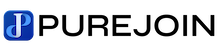
Leave A Comment