Follow the instructions below to fix the error message by manually updating firmware:
PAX S300
1) Restart the terminal by unplugging and replugging the power cord.
2) As soon as you replug the power cord press and hold the “F” key.
3) Look for the MON version (e.g. 3.37) and write it down.
4) Select “Menu” on the screen.
5) Select option 4 “Remote Download”.
6) Select option 1 “New Download”.
7) Select option 1 “TCP” and enter 216.238.144.195 > Press enter. (To input “.” hit button “1” and then the “Alpha” key five times)
8) Under “Remote Port” input 8582 and press enter.
9) Under “Enable DHCP” select option 1 “Yes”.
10) Under “Terminal ID” there are 2 cases:
Case 1: If the MON version is 3.19 or below:
a) Use TID 30030013 and press enter.
This will update the firmware from version 3.19 to 3.37. After it updates to 3.37 you will need to update the firmware two more times.
b) Once you update to version 3.37 repeat the steps above, but once you reach “Terminal ID” input 30030012 and press enter.
Repeat the steps above again and once you reach “Terminal ID” input 30030098 for the final firmware update.
Case 2: Under “Terminal ID” if the MON version is 3.37.
a) Use TID 30030012 and press enter.
You will need to update the firmware only one more time after the download is complete.
b) Once the firmware updates, repeat the steps above and once you reach “Terminal ID” input 30030098 for the final firmware update.
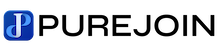
Leave A Comment