Cashier > Under Tools, Click on Pencil icon in green box > Cashier Update panel > Role > Select Role > Submit
- FIRST NAME: Employee’s first name
- LAST NAME: Employee’s last name
- ROLE: Job position of the employee
- EMAIL: Employee’s email address
- PHONE: Employee’s email address
- REGISTERED: The date of when the employee started
- STATUS: Employment status of the employee
- TOOLS: Edit or delete the employee information
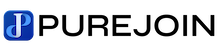
Leave A Comment