Add New in purple box > Choose Generation Selection and Date range > Under Group Selection, Enter Supplier name > Submit
- PO# : Purchase order number
- PO GENERATION: The date of the purchase order was generated
- TITLE: Name assigned to the purchase order
- SUPPLIER: Name of supplier from whom the products are being ordered.
- TOTAL: Total cost associated with the purchase order
- STATUS: Progress of the purchase order
- CREATED: Date of when the order was entered into the system
- LAST UPDATED: Date of when the order was last updated
- TOOLS: Provides options for managing the purchase order
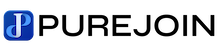
Leave A Comment