Report > Batch Report > Choose Register > Choose month > Opening/ Closing
A. Batch number and Register with Open time and Close time
- BATCH NUMBER: Unique identifier assigned to a specific batch
- REGISTER: Register identifier
- OPEN TIME: Opening time of sales transaction
- CLOSE TIME: Closing time of sales transaction
B. Click on Batch number to see Batch detail
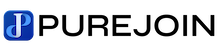
Leave A Comment