Choose Date range > Search
Employee’s Time Clock Report > Click Details for specific employee’s information
- FIRST NAME: Employee’s first name
- LAST NAME: Employee’s last name
- TIME IN: When did the employee clock in
- TIME OUT: When did the employee clock out
- TIME: Total time the employee has worked
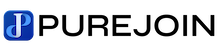
Leave A Comment