Choose Date range > Search
A. Shows transaction details by hourly.
1. HOUR: Date & Hour. Hour is put inside “( )” in 24-Hour time format
2. TYPE: Transaction type (Sale, No sale, Return, etc. )
3. REG: Register identifier
4. TRANS(CNT): Total transactions counted
5. CASHIER: Name of Cashier
6. S_TOTAL: Subtotal before taxes, discounts
7. TAX: Tax applied to subtotal
8. NO TAX: Amount exempt from sales tax
9. DISCOUNT: Deductions applied to subtotal
10. CASH: Amount of money paid by customer in cash
11. CREDIT: Amount of money paid by customer through a credit card or other forms of electronic payment
12. CHECK: Amount of sale paid by customer through a check
13. REWARD: Reward amount earned through transactions
14. STORE CREDIT: Amount applied to subtotal using store credit
15. TOTAL: Total amount of transaction, including taxes
B. To export to Excel, PDF or Print out
1. Export to Excel files: Under Transaction Details > Change show entries to 500 > Click Excel
2. Export to PDF: Under Transaction Details > Change show entries to 500 > Click PDF
3. Print: Under Transaction Details > Change show entries to 500 > Click Print > Choose Printer > Print
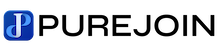
Leave A Comment