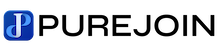Customer (drop down) > Customer > Click on Phone number […]
Customer (drop down) > Customer > Add customer > Enter […]
Inside the PUREJOIN KIOSK settings, click on the tab “AD […]
To Add Image: Inside the PUREJOIN KIOSK settings, click on […]
Inside the PUREJOIN KIOSK settings, click on the tab “Game”. […]